Excited to start your gaming adventure with WINWAY33? You’re in the right place! Before you jump into the
action, it’s essential to ensure your account is all set.
Here, we’ll guide you through the simple steps to
top up your account and withdraw your hard-earned winnings effortlessly.
At WINWAY33, we offer a range of secure and user-friendly options for transactions, including bank
transfers, e-wallets, and even cryptocurrency.
Whether you prefer the traditional route with bank transfers
or the convenience of e-wallets, we’ve got something for everyone. Let’s get started and make your gaming
experience smooth and enjoyable!
Step 1: Click on "Wallet" |
|---|
|
Navigate to the “Wallet” section of your account to start the process. |
Step 2: Click "Bank Transfer" |
|---|
|
Select the "Bank Transfer" option to initiate your fund transfer. |
Step 3: Select your desired WINWAY Bank Account |
|---|
|
Choose the specific WINWAY bank account you wish to transfer funds to. |
Step 4: Add Deposit Amount |
|---|
|
Enter the amount you want to deposit into your account. |
Step 5: Proceed |
|---|
|
Follow the prompts to proceed with your bank transfer. |
Step 6: Submit the complete bank receipt |
|---|
|
After the transfer is completed, enter the transfer amount and submit the complete bank receipt. |
Step 1: Click on "Wallet" |
|---|
|
Start by navigating to the "Wallet" section of your account to access the transfer options. |
Step 2: Enter the amount to be transferred |
|---|
|
Input the amount you wish to transfer and then click "Submit" to proceed. |
Step 3: Select your bank |
|---|
|
Choose your bank from the list provided, then click “Continue” to move forward. |
Step 4: Log in to your bank account |
|---|
|
You will be prompted to log in to your bank account to authorize the top-up. |
Step 5: Wait for the merchant to increase the credit |
|---|
|
After completing the transfer, simply wait for the merchant to process your request and update your account balance. |
Step 1: Click on the "≡" Icon |
|---|
|
Begin by locating and clicking on the “≡” icon in the app or website to access the main menu. |
Step 2: Click on Top Up & Withdraw |
|---|
|
From the menu, select the “Top Up & Withdraw” option to navigate to the top-up section. |
Step 3: Choose Your Desired Option |
|---|
|
You will see several top-up options available. Select one based on your preference:
|
Step 1: In FPAY Portal, Pay for Order and Click Pay Now |
|---|
|
Start by navigating to the FPAY portal. Once you're ready to complete your purchase, select your order and click on the “Pay Now” button to initiate the payment process. |
Step 2: Select a Bank |
|---|
|
Choose your preferred bank from the list provided. For example, you can select Hong Leong Bank and then click “Next” to proceed. |
Step 3: Connect Your FPX Account |
|---|
|
Next, you will be prompted to connect your FPX account. Click on "Proceed" to continue. |
Step 4: Enter Your Password and Click Yes |
|---|
|
Input your account password for verification. After entering your password, click “Yes” to confirm. |
Step 5: Go to Your HLB Connect App |
|---|
|
Open your Hong Leong Bank Connect App. When prompted, click "Yes" to authorize the payment. |
Step 6: Wait for Redirection |
|---|
|
After authorization, wait a moment while the system processes your request. You will be redirected back to the FPAY portal. |
Step 7: Check Payment Success |
|---|
|
Once redirected, you will see a confirmation of your payment success on the FPAY portal. Enjoy your seamless transaction! |
Step 1: Click on "≡" Icon |
|---|
|
Start by clicking on the "≡" icon, typically located in the navigation menu of your app or website. |
Step 2: Click "Transfer" |
|---|
|
In the menu that appears, select the "Transfer" option to initiate the wallet transfer process. |
Step 3: Enter Name in "Transfer To" and Click "Submit" |
|---|
|
Enter the name of the recipient in the “Transfer To” field. Once you’ve entered the name, click on “Submit” to proceed. |
Step 4: Add Deposit Amount |
|---|
|
Next, input the amount you wish to transfer in the designated field. |
Step 5: Click "Submit" |
|---|
|
After entering the deposit amount, click on "Submit" to confirm your transfer details. |
Step 6: Enter Your 6 Digits Pin |
|---|
|
Finally, enter your 6-digit PIN to authorize the transfer and complete the process. |
What is USDT (Tether)? |
|---|
|
Choose an Exchange |
|---|
|
Register with a cryptocurrency exchange rather than a wallet for more features and benefits. |
Step 1: Download the App |
|---|
|
Example: Binance |
|
Download the official Binance app from:
|
Step 2: Register a New Account |
|---|
|
Verify Your Account for Safety |
|---|
|
With these steps completed, you're now ready to deposit USDT securely!
Step 1: Start Buying Your Crypto |
|---|
|
1. Access the Market
|
Step 2: Make Payment |
|---|
|
1. Choose Payment Method
|
Confirm Payment Receipt |
|---|
|
1. Seller Confirmation
|
With these steps, you can easily purchase USDT using Malaysian Ringgit!
How to Make a Deposit Through USDT |
|---|
|
Important Note
|
Step 1: Access the Deposit Page on WinWay |
|---|
|
1. Open the Deposit Page
|
Step 2: Transfer USDT via Binance App |
|---|
|
1. Go to the Wallet Page
|
Step 3: Transfer Crypto or Withdraw Crypto |
|---|

1. Scan QR Code
|
Step 4: Check Deposit Status |
|---|
|
1. Wait for Confirmation
|
With these steps, you can easily deposit USDT into your WinWay account!
What is USDT? |
|---|
|
Stablecoin: Tether (USDT) is a cryptocurrency stablecoin pegged to the U.S. dollar, backed 100% by Tether's reserves. |
|
Value Guarantee: 1 USDT is equivalent to 1 USD, allowing users to exchange USDT for USD at a 1:1 ratio. |
USDT Protocols |
|---|
|
USDT has been issued on three main public chains |
USDT-Omni (Not Supported by WinWay) |
|---|
|
Network: Based on the Bitcoin (BTC) network.
|
USDT-ERC20 (Supported by WinWay) |
|---|
|
Network: Based on the Ethereum (ETH) network.
|
USDT-TRC20 (Supported by WinWay) |
|---|
|
Network: Based on the Tron network.
|
Network Fees |
|---|
|
What Are Network Fees?
|
Protocol-Specific Fees |
|---|
|
Protocol Variation
|
WinWay's Fee Structure |
|---|
|
No Deposit Fees
|
With this understanding, you can manage your USDT transactions effectively while taking advantage of WinWay's unique offerings.
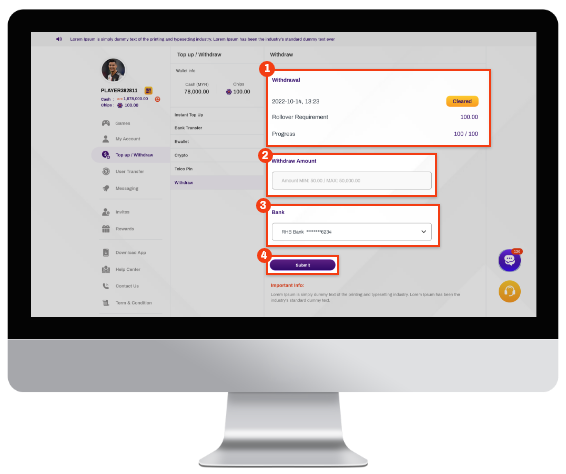
Step 1: Open WinWay |
|---|
|
Navigate to the Withdrawal page. |
Step 2: Select Fast Deposit Method |
|---|
|
Choose a supported method, e.g., Online Banking Payment. |
Step 3: Enter Withdrawal Amount |
|---|
|
Input the desired amount (e.g., 5000). |
Step 4: Confirm Deposit |
|---|
|
Click Deposit Now to initiate the withdrawal process. |
Step 5: Wait for Notification |
|---|
|
Look for a Withdrawal Success notification from WinWay, along with SMS or app alerts from your bank. |
Step 6: Contact Customer Service if Delayed |
|---|
|
If there’s a significant delay, reach out to customer service for assistance. |
Withdrawal Frequency and Fees |
|---|
|
Supported Banks for Withdrawals
|
General Rules |
|---|
|
The following rules apply to both Digital Currency Withdrawals and Bank Withdrawals. |
Small Amount Withdrawals |
|---|
|
The following rules apply to both Digital Currency Withdrawals and Bank Withdrawals.
|
Daily Withdrawal Limits |
|---|
|
The following rules apply to both Digital Currency Withdrawals and Bank Withdrawals.
|
Reason for Notification |
|---|
|
Next Steps |
|---|
|
Number of Cards |
|---|
|
You can bind up to 10 withdrawal bank cards. |
Binding Process |
|---|
|
Important Notes |
|---|
|
The WINWAY33 Top Up & Withdraw section is designed with simplicity in mind. It provides an intuitive platform that allows users to easily navigate through the process of adding funds and withdrawing their winnings.
Safety is our priority. This section offers various secure payment methods, ensuring that your financial information is protected while you enjoy your gaming experience.
Experience quick and efficient transactions. The WINWAY33 Top Up & Withdraw section enables real-time processing, so you can start playing your favorite games or access your winnings without unnecessary delays.
We understand that everyone has different preferences. WINWAY33 provides multiple payment options, including bank transfers, e-wallets, and cryptocurrency, allowing you to choose what works best for you.
Have questions or need assistance? Our dedicated customer support team is available around the clock to help you with any issues you may encounter during the top-up or withdrawal process.
Choose from a variety of secure and reliable payment methods, including:
Bank transfers
E-wallets
Cryptocurrencies
Experience swift processing times for both deposits and withdrawals.
Enjoy a smooth and hassle-free experience when topping up your account or withdrawing your winnings. The process is streamlined to save you time and effort.
With quick and easy access to your funds, you can focus on enjoying your favorite games without any interruptions. You can seamlessly transition between games and maximize your gaming time.
The variety of payment options allows you to choose the method that best suits your financial preferences and needs. You can select from traditional methods or explore the convenience of digital currencies.
With robust security measures in place, you can rest assured that your financial information is protected. Your funds are safe and secure, allowing you to enjoy your gaming experience with confidence.
Don’t miss out on the chance to elevate your gaming experience.
Sign up now and take advantage of
our user-friendly top-up and withdrawal features.
Join WINWAY33 and start your winning journey
today!
As an international leading online game company, we have world-class game information experts, helpful and experienced customer service teams, professional marketing and state-of-the-art technical team to ensure that our customers can enjoy playing in a safe environment.











