Forgot Your Username or Password?
If you've forgotten your username or entered your password incorrectly multiple times,
don’t worry!
Simply contact our online customer service team.
They’ll verify your
identity and help you recover your account.




 CN
CN
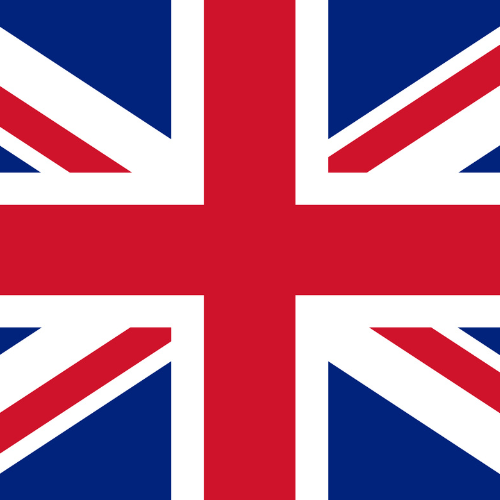 EN
EN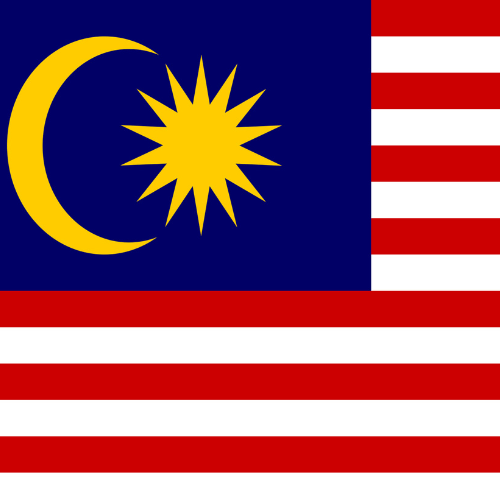 BM
BM










